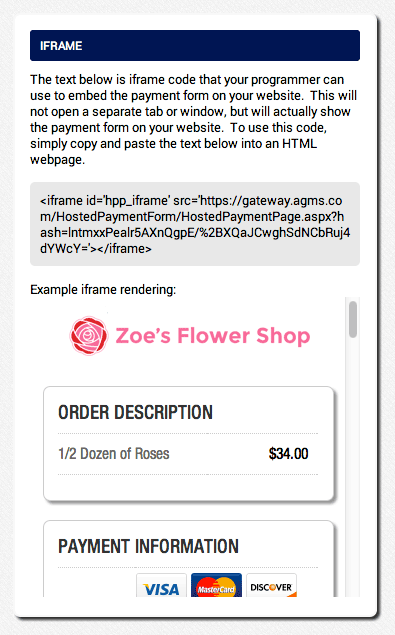Hosted Payment Pages
A hosted payment page is a securely hosted web payment form that allows credit and debit card payments to be collected electronically directly from the customer. Hosted payment pages are a quick and efficient way to add secure payments into nearly any checkout or billing operation. At no additional cost, these forms provide a personalized, customizable payment page suited exactly to the needs of a specific transaction or purchase.
For businesses that do not need cart “functionality” but have an existing website, a hosted payment page offers the ability to accept payments with minimal effort or configuration and with no knowledge of web development required. Simply create a “Buy Now” or “Donate Now” button using our button generator and paste a line of code to the website.
Hosted payment pages are a great way to collect donations or sell fixed priced goods or services. A local flower shop can create hosted payment pages for ordering a single rose, 1/2 a dozen roses, or a dozen roses. Non-Profits and Charities have the ability to raise funds by creating a "Donate Now" button for their cause.
Hosted payment pages are also great for developers! With increasing awareness of the burden of PCI compliance and ever-increasing risk of data breach and fraud, often the best way to approach securing payments within an app or system is to outsource the responsibility to a hosted page. Our Hosted Payment Page API allows for real-time custom generation of unique, single-use hosted payment pages with designated return URLs to allow for outsourced payments without disrupting the workflows of an app or service.
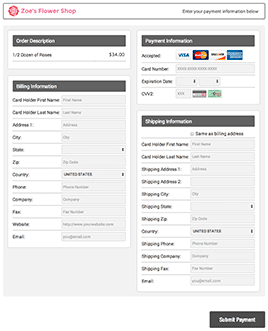
The HPP Hash
Hosted Payment Pages can be created in the Hosted Payment Pages section of the AGMS Gateway online portal, or by using the Hosted Payment Pages API. The result of creating a Hosted Payment Page is a string of characters and numbers composing a hash, which is sent to the hosted payment page URL and used to lookup the specific configuration created.
Secure Hosted Checkout
Hosting a payment form with a validated PCI Compliant service provider reduces the risk and responsibility of securely handling that sensitive information by outsourcing the payment functions. This removes the cost and complexity of achieving the more onerous levels of Payment Card Industry Data Security Standard compliance, while still preserving the flexibility and functionality required to drive an application. Information can also be securely stored customer information in the Customer SAFE to speed up the transaction process for return customers and enable future "card on file" billing.
After Checkout
When a customer completes a checkout using a hosted payment page form, a generic message is displayed to the customer with the details of their order. If the transaction is successful, the message shows the transaction id for the customers order. For a failed transaction, an error message will be shown to the customer with the reason the declined transaction. A custom URL can also be provided that the customer will be directed to in place of this generic page, allowing for the customer to be returned to a order complete page on the business' website.
How to Generate Hosted Payment Pages
Businesses can use the AGMS Gateway login, our AGMS Code Libraries, the Hosted Payment Page API, or the Express Payment Page Generator to start accepting payments or donations.
Example Use Cases
There are several types of businesses that can take advantage of hosted payment pages. Here are just a few:
| Example | Example Link |
|---|---|
| Non-profits and Charities can collect donations for both fixed and supporter-determined amounts. | See here |
| Businesses can sell a limited selection of fixed priced items on their website without the labor and expense of deploying a full shopping cart. | See here |
| App, service, system, and shopping cart developers can dynamically generate single-use, custom configured HPP links on the fly to seamlessly integrate a hosted payment page into their checkout workflow as a Secure Hosted Checkout to minimize PCI risk. | See here |
| Service providers, repair shops, and other professional services can email single-use links to individual clients to collect payment due for invoices. | See here |
| Fundraisers can raise and collect funds. | See here |
Configuring a Hosted Payment Page
Amount: For non-donation forms, this is the amount that will be charged for the transaction. For donation-style forms which allow the customer/supporter to specify the amount they would like to pay, this amount field is used as the default value which will show when the form is first loaded.
Link Text: The link text is the text that is shown on the button, for example, “Buy Now.”
Return URL: Hosted Payment Pages create a seamless checkout process. After the user completes their checkout, a URL can be specified to send the customer to. This is a great chance to send customers to a “Thank You” page or a follow up response for customer orders.
Auto SAFE: Automatically save the customer’s information by checking “Store cardholder data in SAFE.” Learn about the benefits of using the Customer SAFE here.
Transaction Type: By default, all transactions will be categorized as sales. To only Authorize a customer’s transaction, update the type of transaction to “auth.” Changing the transaction type to “safe only” will automatically store the customer’s information in the Customer SAFE without running a transaction.
Format: There are two different formats, or style templates, available to select for a hosted payment page form. View the Format 1 or Format 2.
Usage Count: Reuse a hosted payment page form multiple times or for a single use. Leaving the default usage count set to zero will allow for the form to be used repeatedly until it is manually turned off. Setting the usage count to 1 will only allow for a single use. Small inventory for an item might be set with the usage count to 4 to ensure that only the items on hand are sold, and not more than the existing quantity.
Start Date/Time: Setting a starting date and time will automatically enable a hosted payment page form for limited run sale prices, event registration periods, and more.
End Date/Time: Setting an ending date and time to automatically disable a hosted payment page form for limited run sale prices, event registration periods, and more.
Field Setup: Decide which fields are shown on a hosted payment page form by checking the visibility checkbox for each field. In addition to customizing which fields are shown to customers, fields can be marked as required if the customer is required to fill out a specific field. It is good usability practice to make only the fields necessary for processing the transaction required, but all fields can be made available. This keeps customers happy by not having to fill out a lengthy form, but also provides the opportunity for the business to collect and store customer information in the Customer SAFE.
Custom Fields: If custom fields have been created to use when processing transactions using the AGMS Gateway Virtual Terminal, these fields can be found here. The same setup options are available for custom fields, such as visibility on forms and making them required or not.
Hosted Payment Page vs Direct API Integration
Below is a chart to help demonstrate which features can be utilized when creating a hosted payment page in the Virtual Terminal vs API.
| Feature | Virtual Terminal | API |
|---|---|---|
| Edit Existing Hosted Payment Page | ||
| Order Description | ||
| Transaction Type | ||
| SAFE ID | ||
| Amount | ||
| Cardholder specifies the amount/Donation | ||
| Template Format | ||
| Auto SAFE | ||
| Return URL | ||
| Usage Count | ||
| Start Date | ||
| End Date | ||
| Start Time | ||
| End Time | ||
| Processor | ||
| Billing Field Visible | ||
| Billing Field Required | ||
| Shipping Field Visible | ||
| Shipping Field Required | ||
| Create Custom Field | ||
| Custom Field Visible | ||
| Custom Field Required | ||
| Return URL Response Fields | ||
| Billing Field Visible | ||
| Billing Field Visible |
Customizing a Hosted Payment Page
Our hosted payment page solution allows businesses to upload their own logo and offers 20 custom-defined fields to handle transaction details. In the past, collecting billing information has been a timely, if not painful, task. Now, businesses can use the hosted payment page to collect and track their customers’ full billing, contact, and shipping information.
Provide Customers With the Hosted Payment Page Link
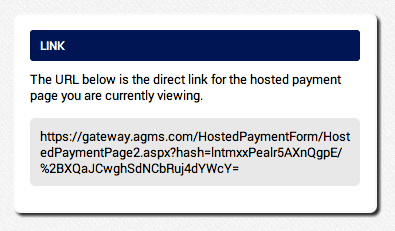
Use Hosted Payment Page Buttons on Websites
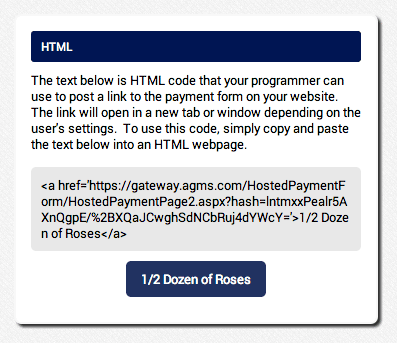
Email the Hosted Payment Page Link to Customers
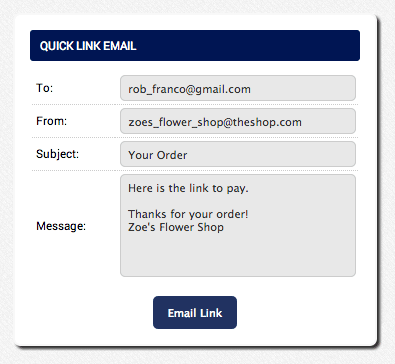
Customers Can Scan the Hosted Payment Page QR Code
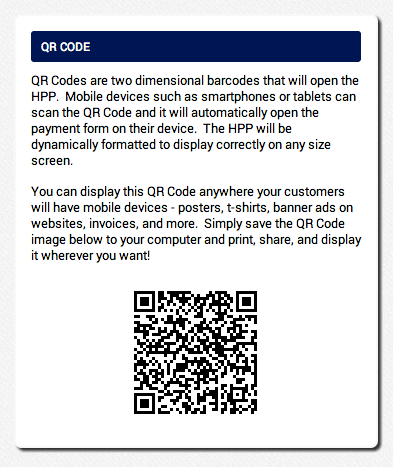
Example QR Code Rendering (try scanning with mobile device!)

Include the Hosted Payment Page on Websites via IFrame