Create a Hosted Payment Page Form
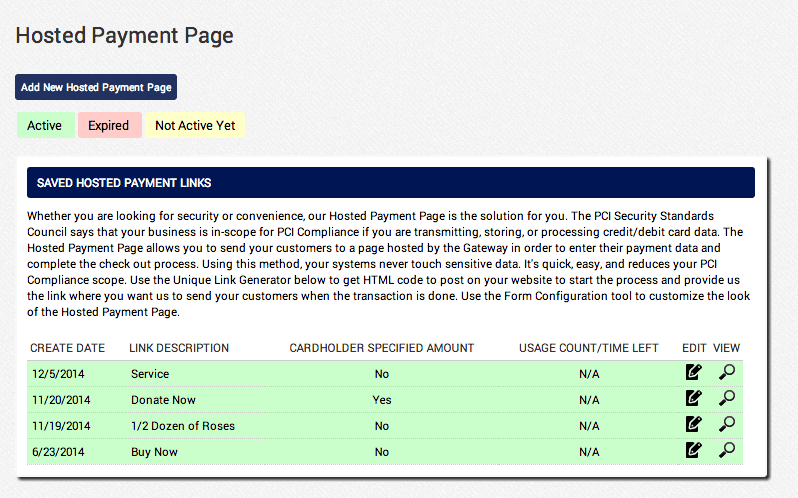
Create a Hosted Payment Page
The 4 steps below demonstrate how easy it is to create a Hosted Payment Page using the AGMS Gateway.
- Click Add New Hosted Payment Page

- Configure the button. A detailed explanation of each field can be found in the Configure tab.
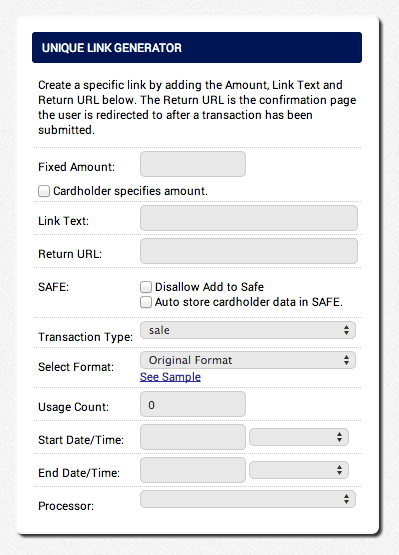
- Select which form fields are shown customers
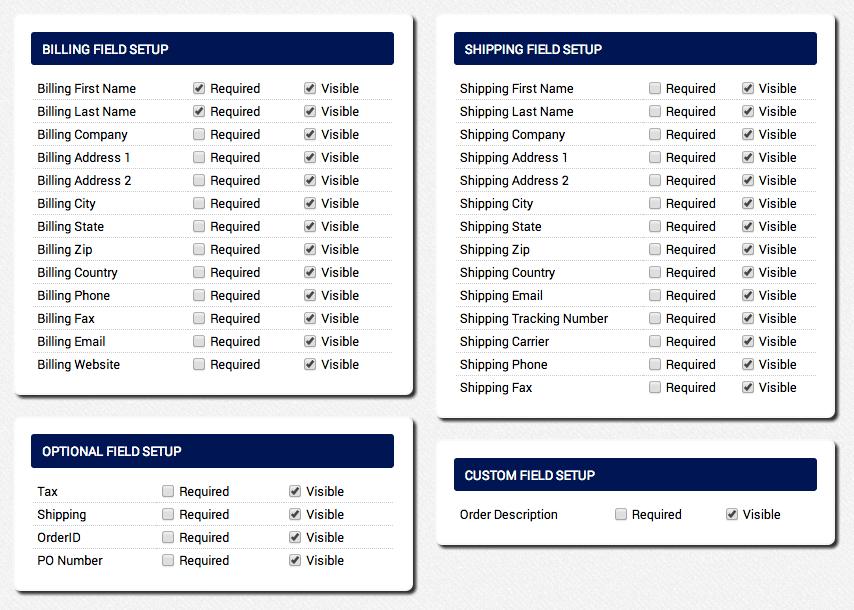
- Click Generate Link
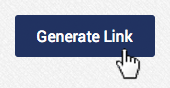
Hosted Payment Page Button Creator
Editable live demo
Create your own custom Hosted Payment Page button or select one of our templates.